The app might perform according to your development strategy. However, it is just a part of app development battle. If you wish your app to be a successful one, it should have a killer design.
Be it you are hiring a designer or designing the app by yourself, we will share with you some useful tips to design mobile apps equal to the award-winning ones.
This guide would remain helpful for designers who are looking for the best design for mobile apps and working on numerous apps for several clients.
Apps that are designed in a simple style would not easily succeed. You may feel challenging to update your app as per customer’s expectations but the customers will feel disappointed and discontinue to use the app.
Follow these 6 tips we have outlined to ensure that you do not make such mistakes again.
6 Tips to design mobile apps
Follow what works better :
Designers have several methods to select from. It is recommended to stick with a process that has been working all these years and the customers are familiar with.
When you see most of the successful apps, you would notice all having similar designs. Do not attempt to design an app that remains hard for users to learn and understand.
Look at the top mobile apps and discover how the design has been laid out.
It is best to use some top mobile apps like Gmail, Instagram, Google Maps, FB Messenger, Snapchat and Pandora as references. These apps have common design elements and features.
Retain your design on the grid :
Utilize a grid to assist you in designing the app. Though it remains invisible, it remains as an excellent guide. It helps in keeping the app’s layout organized and neat. Grids assist you to visualize how your app would look when you complete the design components.
You can ensure that the pictures and text do not intersect with each other. Also, set and outline the boundaries on the grid.
No person would wish to use an application that has misaligned text or crooked pictures.
Do not make casual color choices :
When you are designing an app, each of the design elements should have a perfect purpose comprising the color aspects.
Do not add colors that are too bright, difficult to read or contrasting. If the colors remain too bright, there are chances for you to hurt the user’s eyes.
Just like we have previously discussed following what works better, you need to utilize common color links for your buttons.
For instance, if you want to express yes or continue, it should be green. In the same way, the buttons for exit or no should be red.
Ensure actions are recognized :
When a button is clicked, something should happen. Even when the page is loading, it should show that it is getting refreshed or have a moving symbol.
If the user is not acknowledged by these signs, they would think that the app is an error.
Ensure to show them that their actions are recognized. It will also create the impression that it is loading faster.
When the button is clicked, it should show some visual push effect.
Navigation should be easy :
The best part of having a simple design is having simple navigation.
Several apps have various ways to move through lists. You can see the lists in bullet formats or blocks of pictures where you click.
You can include various kinds of menus or expandable accordion menu throughout the screen to save space.
Navigation should be easy for users. They should not undergo too much zooming, scrolling, or forced to scroll on the sides to read the contents on the page.
Do not forget about accessibility :
When designing the app, it is important to consider app accessibility.
Think about some elements such as the size of the buttons. It should be appropriately placed and sized so that the users can easily hit the exact part.
Everyone would not hold the phone in the same way. Some will use two hands whereas some use one. The design of the app should be friendly and perfect for both right handed and left handed.
Keep the finger and hand engagement in mind when designing your application.
It is not an easy task to design an app and it can be quite expensive, we suggest to lay special emphasis during design process and also if you can incorporate user testing during the prototype stage, it will help avoid a lot of user experience issues in the design stage itself.