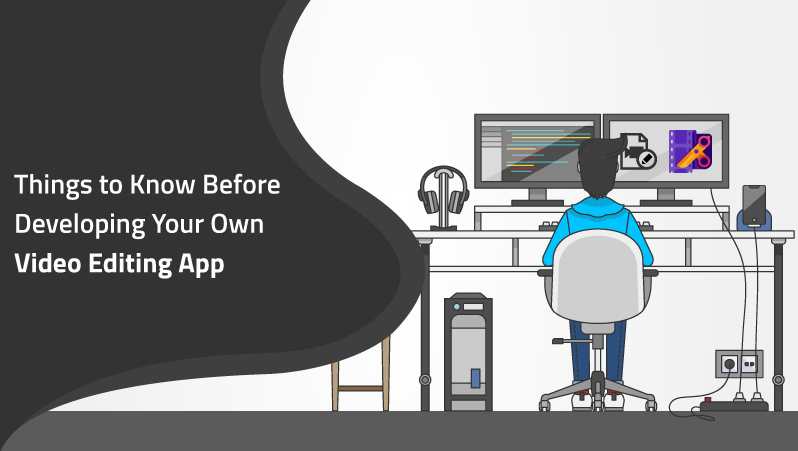Five years back, editing a video was a tricky and time-consuming task. You need to export the clip to your PC, and only after that you can start editing. Things have changed drastically now in this mobile age. You can record the video on mobile, and edit the video as well with a video editor app. With the convenience it provides to the user, video editing apps are becoming quite popular. Hence, it is time for you to jump to this bandwagon, and create your own video editor app. If you are planning to develop a video editing app, then there are few things you should be aware of. In this article, we will explain how you can use the capabilities of the native platform for developing a video editing app.
Irrespective of the platform, before you develop the app, the first thing you have to decide what type of app you are planning to develop. It could be any of the following:
- Video Recording App
- Video Editing App
- Combo App (Both Recording & Editing)
- Screen Apps
Apart from deciding on the type of app, you need to decide what are the additional features that the app is going to have. Some of the additional features would include the following:
- Recording format (HDR or 4K)
- Sharing (Integrated within the app or through a third-party App)
- Range of frame rate (FPS)
- File formats supported by the App
- Controls within the App
- Filters, Templates, Sound Effects
In short, you can package tons of features in your app and can develop a powerful video editor app. You probably add more features at a later stage based on the capabilities of the platform, on which the app will be built. In this article, we are going to provide some key insights into the capabilities of the native platforms. This will help you to select an appropriate platform for app development.
1. Utilizing the native capabilities of the iOS platform
If you are going to develop your App on the iOS platform, then the first thing you should be aware of is the “AVFoundation”. On the iOS platform, AVFoundation is a native framework, that is responsible for providing all the essential services that are required for working with the “audio-visual” media. By using this framework, you can incorporate some of the best features in your video editing app. One of the best video editors on iOS platform is iMovie, which was developed with the help of AVFoundation tools. It includes probably everything which a good video editing application should have. Right from filters to templates, to transition based animations, it has got all. The trailer templates that are there in iMovie, have been designed by some of the top film producers across the globe. In the latest version of iMovie, users can perform image stabilization post recording the video. They can also set the speed of the clips, and change the settings of the colors. All this has been possible, because of the tools provided by the AVFoundation framework. Post editing users can save the edited clip on their Apple device or can transfer to any of the other Apple devices through AirDrop or any other sharing platform like iCloud or DropBox. Through Air-Play, one can stream the edited video to the compatible streaming devices. The latest version of iMovie on iPhone X has a host of features like multitouch gestures, recording and editing 4K Videos, trimming videos etc.
You can just imagine, even your app can also have these native capabilities if you use the native AVFoundation framework for app development. While we understand that iMovie is a bit crowded with features, some of the users might want something simple. Something like import, edit, and upload. There is another app called Splice, which is simple and easy to use. From the point of view of a developer, you must know that you can use the native framework of AVFoundation, for developing both simple as well as complex audio-visual apps.
Key AdvantagesOne of the advantages of developing an app over the iOS platform is the robust hardware specifications that the Apple devices have. Moreover, when you are developing on the iOS platform, you know that the hardware platform will be from Apple only. Unlike Android, where there are different hardware platforms available. Also, when you are developing a native iOS app, it needs to be developed with the SWIFT language. SWIFT is known for its efficient performance, and simple syntax.
2. Utilizing the native capabilities of the Android platform
Unlike iOS, don’t expect any native solutions on the Android platform. There are tons of video editing apps, available on the Android platform. One of the key limitations on the Android platform is the limitations imposed by both the hardware as well as the software. Moreover, the hardware is diverse rather than being uniform. As a result, developers often opt for third-party alternatives which generally results in the inferior quality of apps. These apps are not smooth, and at a times slower as well. Google tried to add native capability by developing Android Video Editor, on Android 3.0. However, this was not successful and was abandoned at a later stage. Because of this, till now we don’t have any native framework with its own libraries for audio-visual media.
Third party apps on the Android platformThere are certain apps which are known to perform well on the Android platform. This includes VivaVideo and KineMaster. Both of them are quite popular amongst the users. KineMaster is considered as a professional editor but is not complex to use. One can add different effects and doodles, along with the overlays. It also allows to remove the watermarks and export the media. However, the subscription cost for the KineMaster is quite high. Similarly, VivaVideo has got multiple filters, themes, stickers, and even animated transitions. It is also available on the iOS platform. VivaVideo is not merely an editing application, one can use this app for recording as well while applying the special effects.
If you are looking to develop apps on the Android platform, then you need to develop it on cross-platform software. This includes FFmpeg, which has been written in C & Assembly language. If you are looking for an intuitive and feature-rich interface, then you can build your app with Kotlin for Android App Development. You can start building your video editing app on the Android studio, with Kotlin.
3. Backend Driven Automated Video Editing
There are apps which can perform automated video editing through external video processing or backend implementations. These apps require minimal or zero user interventions, and can edit the video, based on a pre-defined algorithm. Once the user selects the video, the video clip is sent to a backend server or an external server, where the stored algorithm processes the video. One such app is Magisto. Magisto can edit the video based on a pre-defined algorithm, without any intervention from the user. This app is available on both, the iOS platform and the Android platform. The machine learning based algorithm does its work in the backend. The user only selects the theme, along with the theme he selects the soundtrack. The rest of the processing is done by the app itself. In this category, we have another software named GoPro Quik. It has more features, more effects, and more filters. It is suitable for professional editing. The app meant for backend processing are much more specialized in nature, apart from platform capability they are heavily dependent on the backend algorithm that is used for processing the media. If you have developed an algorithm that is competent enough to automate the video processing, then you can definitely try developing this type of app.
Conclusion
From the discussion in this article, it can be easily said that developing a video editing app is not an easy task. Rather it could be a challenging experience. One of the primary challenges is the hardware limitations, which the developer needs to mitigate while developing a video editing app. On the other hand, once the developer overcomes the challenge and creates a video editing app loaded with features, the app could be a trendsetter in the app market.